Receiving Games
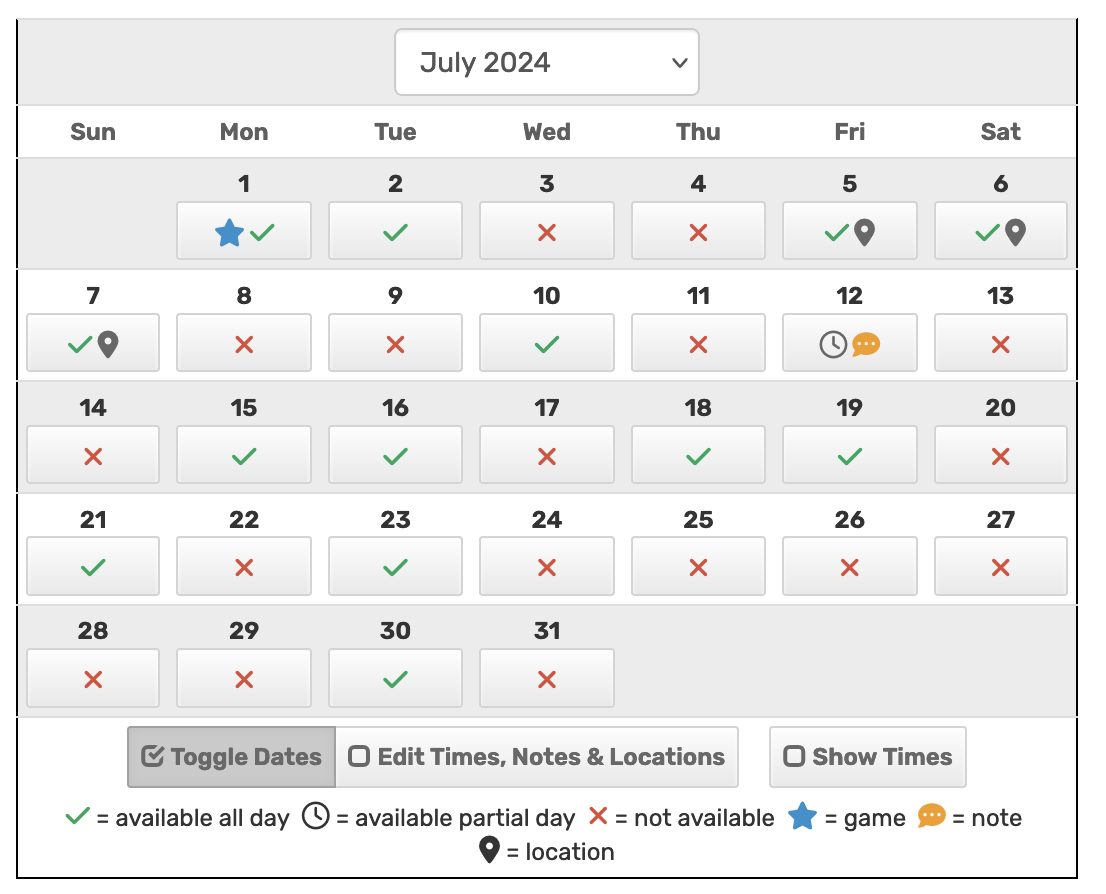
All games that you referee on behalf of the Alabama Referee Program are received on Assignr. It’s a website, and mobile application, that assignors use to assign matches to referees. By default all referees start with zero UNAVAILABILITY. It is your job to update your calendar on Assignr by setting blocks. Please see this page on Assignr.com for more information on how to manage your availability.
To find games to officiate in, go to the Find a Game page to see where games and assignors are located. You can email the assignor to get started on receiving games in your area.
In the beginning, you will most likely officiate State League games and as you progress, you will be officiating higher-level age and other leagues and tournaments.
Mobile app
The quickest way to accept or decline games is through the mobile app available on Android and iOS. You will see who your crew is, where the game is and receive real-time updates on venue or location changes. However, you can also visit the online web application as well to the same.
It is very strongly encouraged you download one of the mobile apps on the phone to be able to accept/decline game assignments in a timely manner and see real-time updates on venue/time changes.




